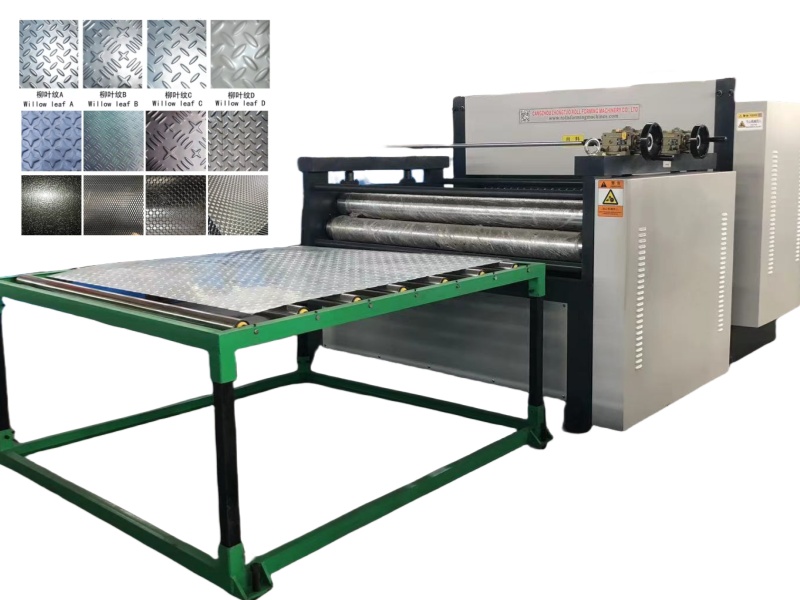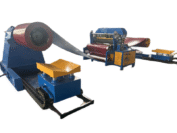Semi-Automatic Collecting Table for Automatic Stud & Track Roll Forming Machines
This semi-automatic collecting system is specially designed to support roll forming production lines, providing an efficient solution for handling finished metal profiles. Optimized for small-sized profiles, it offers seamless integration with a wide range of roll forming machines on the market.

Semi-automatic runout receiving table 04
Key Features of Semi-Automatic Collecting Table :
Precise Synchronization between the roll forming machine’s output speed and the collecting conveyor’s movement, ensuring smooth, consistent stacking.
Simplified Operation allows operators to collect and organize finished parts easily with minimal manual effort.
Fast and Flexible Setup, reducing downtime during changeovers and accommodating different product sizes.
Caster-Mounted Design for easy mobility and positioning on the workshop floor.
Adjustable Conveyor Height** to match the exit level of various roll forming machines.

Semi automatic runout receiving table04
Technical Specifications of Semi-Automatic Collecting Table
| Parameter | Specification |
| Max. Size Format | 400 x 500 mm (15.75″ x 19.69″) |
| Min. Size Format | 50 x 80 mm (1.97″ x 3.15″) |
| Max. Profile Height | 80 mm (3.15″) |
| Material Compatibility | 200 – 800 gsm equivalent metal sheets |
| Power Consumption | 2.8 kW |
| Weight | Approx. 750 lbs |
| Machine Dimensions | 12.7′ L x 6.9′ W x 3.6′ H |
| Mobility | Caster-mounted for easy movement |
| Height Adjustment | Adjustable conveyor height |
| Setup Time | Quick and easy configuration |
| Control Method | Synchronized with roll forming line output |

Semi automatic runout receiving table

Semi-automatic runout receiving table

Semi-automatic runout receiving table

The ZTRFM heavy-duty coil recoiler is engineered for handling narrow-width and light-gauge strip materials, ensuring
The metal coil slitting and recoiling machine is designed for processing narrow-width strips with high
High-Precision Coil Embossing Machine for Decorative and Structural Metal Applications As a trusted coil embossing
Ridge cap Roll Former-12” universal Ridge cap Ridge Cap Roll Former – Hems both
STAY IN THE LOOP